Just last month Nokia Mobile launched their Nokia C12 in India and soon
after they also launched the Nokia C12 Pro and the Nokia C12 Plus. All three
devices are exactly similar in appearance and specs with the only difference
being the bigger 4000mAh battery on the Nokia C12 Plus and C12 Pro. All
phones come with a RAM extension option that allows using internal storage
as Virtual RAM for keeping more apps in the background and thus delivering a
good user experience.
So, if you are a Nokia C12, C12 Plus, or C12 Pro owner and want to know how
to extend your Virtual RAM then this short guide will be helpful for you.
Step 1: Open Settings and there you will find the "Memory" option as
shown in the screenshot below.
Step 2: Tap on the "Memory" option and scroll to the bottom of the
page where you will find a toggle named "Memory Extension".
Step 3: Switch on the Toggle and the device will ask for a reboot to apply the changes for extending the Virtual RAM. Reboot the device and you are done. You now have 2GB extra virtual RAM for keeping more apps in the background.
With 2GB extra virtual RAM, your Nokia C12 can perform much better
by keeping more apps in the background and loading them fast from
the memory when you need it thus improving the average start-up time
of the apps.
But, there is a downside as well which you should know as the user.
Extending the RAM will occupy the internal storage as it gets
allocated for creating Virtual RAM. This also puts pressure on the
internal storage and once the usage limit has reached 90% the
feature will get permanently disabled. As per Nokia Mobile, it may
roughly take about 4 years of heavy usage for it to reach 90% of its
capacity.
Four years is a very long time for a phone that costs just Rs.6499/- so you may want to make full use of the features that help in
improving the performance and giving a better user experience on a phone at
this price range. I hope this guide was helpful to you. Do tell us how you use your Nokia C12 in the comments below. :)



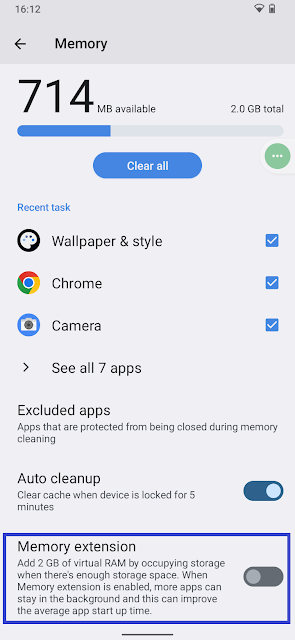

Comments
Post a Comment